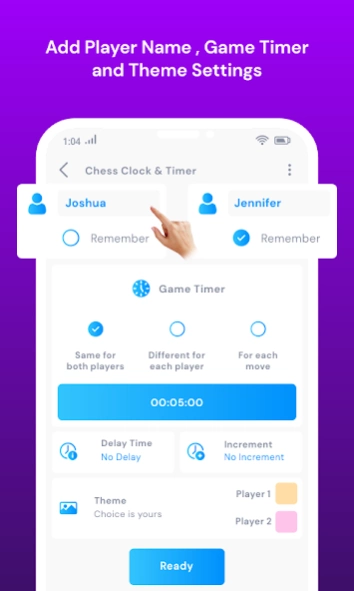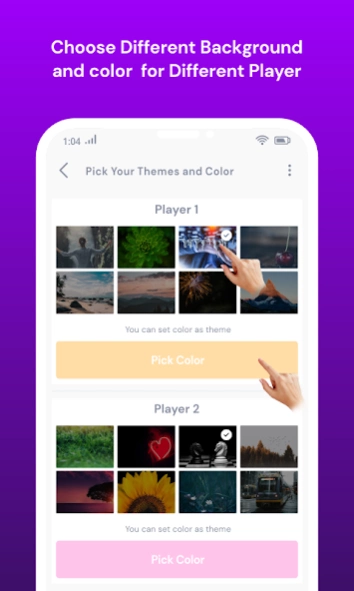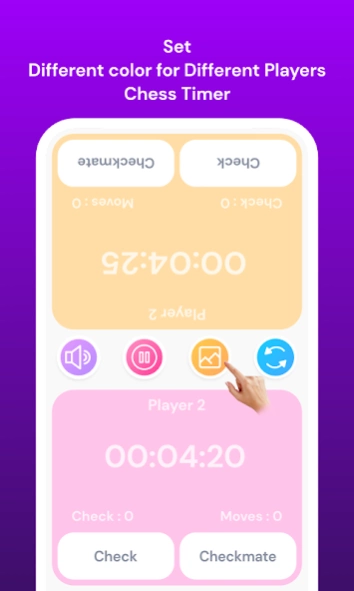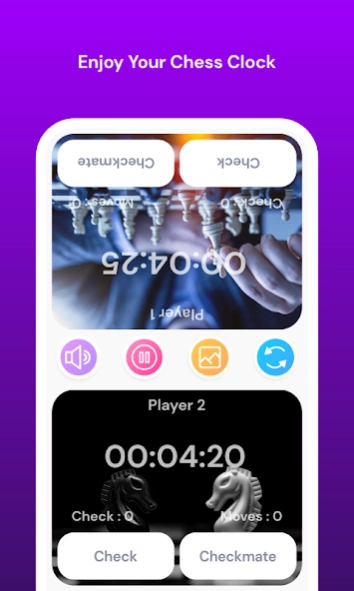Chess Clock & Timer 1.6
Free Version
Publisher Description
Chess Clock & Timer - Control chess time of both players individually with addition & delay time.
Time is very important while playing professional chess. Each player gets certain amount of time and with every move their time gets deducted. With a perfect working timer for chess is very important. Also it needs to simple and quick responsive. Considering all those points and understanding the importance of time while playing chess, this Chess Clock &Timer has been developed to maintain hassle free time of the chess players. We have kept the user interface simple and ample space to press the timer button.
App Features :
-- Launch quick and simple stopwatch.
-- Read game information - for example: delay time, player name, increment timer, clock plus timer, Game timer.
-- Range of stylish themes with your favorite colors. Customize UI with your choice of colors.
-- Large Buttons for timer.
-- Time controls for delay time.
-- Stop timer for any interruptions and continue with same timing.
-- Count the number of moves with time.
-- Read information of the chess game, e.g: total moves, addition time, ...
-- Turn off/On sound as you play without any disturbance in clock time.
-- Alert for Checkmate.
-- Get history details of the winner statistics like, total moves, total time used, date etc.,
Perfect Chess Clock Timer for professional chess playing. Also use this time to practice your chess with clock.
--
About Chess Clock & Timer
Chess Clock & Timer is a free app for Android published in the Sports list of apps, part of Games & Entertainment.
The company that develops Chess Clock & Timer is Stupendous Games. The latest version released by its developer is 1.6.
To install Chess Clock & Timer on your Android device, just click the green Continue To App button above to start the installation process. The app is listed on our website since 2023-12-05 and was downloaded 3 times. We have already checked if the download link is safe, however for your own protection we recommend that you scan the downloaded app with your antivirus. Your antivirus may detect the Chess Clock & Timer as malware as malware if the download link to com.stupendousgame.chessclock.yp is broken.
How to install Chess Clock & Timer on your Android device:
- Click on the Continue To App button on our website. This will redirect you to Google Play.
- Once the Chess Clock & Timer is shown in the Google Play listing of your Android device, you can start its download and installation. Tap on the Install button located below the search bar and to the right of the app icon.
- A pop-up window with the permissions required by Chess Clock & Timer will be shown. Click on Accept to continue the process.
- Chess Clock & Timer will be downloaded onto your device, displaying a progress. Once the download completes, the installation will start and you'll get a notification after the installation is finished.